How to Block Website without any Software on Windows


How to Block Website without any Software on Windows
When you have children’s at home, you might like to block certain websites from your child access. In this post we will learn, how you can block websites without using any Software. There are many Net Blocker Software’s and add on available for browser which will help you to ban all porn and adult site access with one click. If you are looking to block porn sites using this trick, I would suggest better use some software solution, as the list of such sites keep increasing every day, and you need a solution which will help you to block updated list of porn and adult sites.
Anyways, lets assume you just need to block certain sites like Facebook or any other site. Buying a software doesn’t make sense, so we will do something what we are best at “Manual work”. We will block certain Websites without using any software. We will directly edit the hosts file in windows, which will help us to block any site. Infact, you can block Facebook, Twitter or any other such site when you are at work.
What is The Host File ? How to use it to block Website?
The computer file hosts is an operating system file that maps hostnames to IP addresses. It is a plain text file. the hosts file is one of several system facilities that assists in addressing network nodes in a computer network. It is a common part of an operating system’s Internet Protocol (IP) implementation, and serves the function of translating human-friendly hostnames into numeric protocol addresses, called IP addresses, that identify and locate a host in an IP network.
In some operating systems, the contents of the hosts file is used preferentially to other name resolution methods, such as the Domain Name System (DNS), but many systems implement name service switches, e.g., nsswitch.conf for Linux and Unix, to provide customization. Unlike remote DNS resolvers, the hosts file is under the direct control of the local computer’s administrator.
What Information Host File Contains?
The hosts file contains lines of text consisting of an IP address in the first text field followed by one or more host names. Each field is separated by white space – tabs are often preferred for historical reasons, but spaces are also used. Comment lines may be included; they are indicated by a hash character (#) in the first position of such lines. Entirely blank lines in the file are ignored. For example, a typical hosts file may contain the following:

- How to Find out if someone Executed Program in Your PC absence of you
- How to Enable Two-Factor Authentication on Facebook
- How to Find if someone used your PC using Windows Event Viewer
How to Block Block Websites without Software in Windows OS:
1.Nevigate to C:\Windows\System32\drivers\etc
2.Open hosts file with any text editor.

You will see these two lines in the file
1: 127.0.0.1 localhost
2: ::1 localhost

Now Append this line with 127.0.0.* and the website address you want to block.
For example
1: 127.0.0.1 localhost
2: ::1 localhost
3: 127.0.0.1 www.sex.com
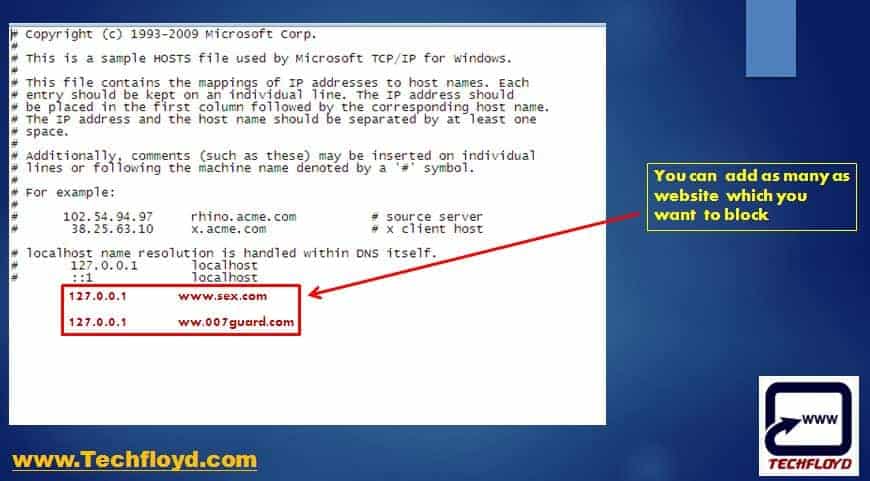
Like this I have blocked many malicious and unwanted website which has the potential to infect my system :
1: 127.0.0.1 www.007guard.com
2: 127.0.0.1 007guard.com
3: 127.0.0.1 008i.com
4: 127.0.0.1 www.008k.com
5: 127.0.0.1 008k.com
6: 127.0.0.1 www.00hq.com
7: 127.0.0.1 00hq.com
8: 127.0.0.1 010402.com
9: 127.0.0.1 www.032439.com
10: 127.0.0.1 032439.com
11: 127.0.0.1 www.0scan.com
12: 127.0.0.1 0scan.com
Such tips are handy specially when you are looking forward to block particular website on your computer but there are so many software available which can help you to block a website without doing it manually.







