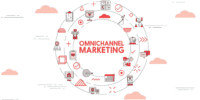Best Free Customer Relationship Management (Crm) Tools For Managing Leads.
Customer Relationship Management (CRM) tools play a crucial role in managing leads and nurturing customer relationships. In today’s highly competitive business landscape, organizations need effective CRM solutions that not only streamline lead management but also optimize sales processes.
This article explores the best free CRM tools available for managing leads, offering a comprehensive overview of their features and functionalities.
Among the top contenders is HubSpot CRM, known for its user-friendly interface and robust lead management capabilities. Zoho CRM is another popular choice, offering a wide range of features such as lead generation, automation, and analytics. Bitrix24 stands out for its extensive collaboration tools, enabling teams to work together seamlessly. Freshworks CRM is renowned for its intuitive interface and comprehensive lead management features, while Agile CRM provides a holistic approach with features like contact management and marketing automation.
Other notable CRM tools include Insightly, Apptivo CRM, Really Simple Systems CRM, and SuiteCRM, each offering unique features to suit various business needs.
By comparing these tools, organizations can make informed decisions about the most suitable CRM solution for their lead management requirements.
HubSpot CRM
HubSpot CRM is a widely recognized and highly regarded customer relationship management tool for effectively managing leads. It offers a range of features that aid in the organization and tracking of leads throughout the sales process.
One of the key benefits of HubSpot CRM is its user-friendly interface, which allows users to easily navigate and access the necessary information. The tool also provides a centralized database that consolidates all customer data, enabling easy access to important information such as contact details, communication history, and deal progress.
Additionally, HubSpot CRM offers integration with various marketing and sales tools, allowing for seamless lead management and optimization of sales processes.
With its robust functionality and user-friendly interface, HubSpot CRM is a top choice for businesses seeking efficient lead management solutions.
Zoho CRM
Zoho CRM is a customer relationship management tool that offers several key features.
One of these features is the ability to customize lead management workflows, allowing businesses to tailor their sales processes to meet their specific needs.
Additionally, Zoho CRM integrates with other business tools, providing a seamless experience and allowing for efficient data sharing.
Lastly, Zoho CRM automates sales and marketing processes, streamlining tasks and increasing productivity.
Customize Lead Management Workflow
To effectively manage leads, it is essential to customize the lead management workflow to align with the specific needs and goals of the organization. This customization allows businesses to streamline their processes, increase efficiency, and improve overall productivity.
Zoho CRM offers a range of tools and features that enable users to tailor their lead management workflow according to their requirements. Some key ways to customize the lead management workflow in Zoho CRM include:
-
Creating custom fields: Users can add custom fields to capture specific information about leads that are relevant to their business.
-
Designing custom layouts: Zoho CRM allows users to design custom layouts to display lead information in a way that suits their workflow.
-
Defining automation rules: Automation rules can be set up to trigger specific actions based on predefined conditions, such as assigning leads to particular users or sending automated emails.
-
Building custom reports: Zoho CRM enables users to generate custom reports and dashboards to gain insights into lead management performance.
By leveraging these customization options, businesses can optimize their lead management workflow to effectively track and nurture leads, ultimately increasing the chances of converting them into customers.
Integrate with Other Business Tools
Integrating with other business tools enhances the lead management workflow by seamlessly connecting different systems and consolidating data for a more comprehensive view of customer interactions.
By integrating with other tools such as email marketing platforms, task management systems, or project management software, CRM tools can streamline and automate various processes.
For example, integrating with an email marketing platform allows for the synchronization of email campaigns and lead generation efforts, ensuring a cohesive approach to customer engagement.
Additionally, integration with task management systems enables the creation and assignment of follow-up tasks for leads, ensuring prompt and efficient communication.
Moreover, integration with project management software facilitates collaboration and coordination among team members, enhancing overall productivity.
Overall, integrating CRM tools with other business tools optimizes lead management workflows, enabling businesses to efficiently manage and nurture leads throughout the customer journey.
Automate Sales and Marketing Processes
Automating sales and marketing processes can significantly improve efficiency and effectiveness by reducing manual tasks, ensuring timely follow-ups, and optimizing lead nurturing strategies. It allows businesses to streamline their operations and focus on high-value activities.
Here are four ways in which automation can enhance sales and marketing processes:
-
Lead scoring and qualification: CRM tools can automatically assign scores to leads based on predefined criteria, helping sales teams prioritize and focus their efforts on the most qualified prospects.
-
Email campaigns and follow-ups: Automation enables personalized and timely communication with leads, allowing businesses to nurture relationships and move prospects through the sales funnel.
-
Task automation and reminders: Sales representatives can set up automated reminders and follow-up tasks, ensuring that no lead falls through the cracks and every opportunity is maximized.
-
Reporting and analytics: CRM tools can generate reports and provide insights on key metrics, allowing businesses to measure the effectiveness of their sales and marketing efforts and make data-driven decisions.
Bitrix24
Bitrix24 offers a comprehensive suite of free customer relationship management (CRM) tools designed to efficiently manage leads. With Bitrix24, businesses can automate their sales and marketing processes, streamlining their workflows and improving overall efficiency. The platform provides a range of features, including lead management, contact management, and sales automation. Additionally, Bitrix24 allows users to create custom pipelines, track interactions with leads, and generate detailed reports to analyze the effectiveness of their sales and marketing strategies. The platform also offers integration with various communication channels, such as email, phone, and social media, facilitating seamless communication with leads. Furthermore, Bitrix24 provides a user-friendly interface and intuitive navigation, ensuring a smooth user experience. Overall, Bitrix24 is a powerful CRM tool that can effectively help businesses manage and nurture their leads.
| Pros | Cons |
|---|---|
| Free to use | Limited customization options |
| Extensive feature set | Learning curve for new users |
| Integration options | Interface can be overwhelming |
| User-friendly | Limited storage for free version |
| Detailed reporting | Limited customer support |
Freshworks CRM
Freshworks CRM is a customer relationship management tool that offers features to capture and qualify leads. It provides functionalities to track and analyze lead information, allowing businesses to effectively manage their sales pipeline.
Additionally, Freshworks CRM offers automation capabilities to streamline sales activities, reducing manual tasks and increasing productivity.
Lastly, the software provides analytical tools to analyze sales performance, helping businesses identify areas for improvement and make data-driven decisions.
Capture and Qualify Leads
To effectively manage leads, it is essential to implement a customer relationship management (CRM) tool that allows for the systematic capture and qualification of potential customers. One such tool is Freshworks CRM, which offers robust features for lead management.
Firstly, it enables the capture of leads through various channels like website forms, email campaigns, and social media integrations. This ensures that no potential customer is missed.
Secondly, Freshworks CRM provides tools to qualify leads by scoring them based on predefined criteria such as demographics, engagement level, and buying intent. This helps prioritize leads and focus efforts on the most promising ones.
Finally, the tool facilitates seamless collaboration among sales and marketing teams, enabling them to effectively nurture leads and convert them into customers.
Overall, Freshworks CRM empowers businesses to efficiently capture and qualify leads, enhancing their chances of success.
Automate Sales Activities
Automating sales activities can streamline processes, increase efficiency, and improve overall productivity in the sales department. By automating repetitive and time-consuming tasks, sales teams can focus on more strategic activities, such as building relationships with leads and closing deals.
CRM tools offer various automation features that can help in this regard. For instance, automated email campaigns can be set up to nurture leads at different stages of the sales funnel. Additionally, automated lead scoring can prioritize leads based on their level of engagement and likelihood to convert. Sales activities, such as follow-ups and reminders, can also be automated, ensuring that no potential opportunities are missed.
Moreover, CRM tools can provide real-time updates and notifications, enabling sales representatives to stay informed and respond promptly to customer inquiries.
Overall, automating sales activities through CRM tools can enhance sales efficiency and drive better results.
Analyze Sales Performance
Analyzing sales performance allows companies to gain valuable insights into their sales activities and identify areas of improvement for better results. By closely examining sales data and metrics, businesses can evaluate the effectiveness of their sales strategies, identify trends, and make data-driven decisions to optimize their sales processes.
A useful tool for analyzing sales performance is a CRM system that offers robust reporting and analytics capabilities. These tools enable companies to generate comprehensive reports and visualizations that provide a clear overview of their sales performance. Through these reports, businesses can evaluate key performance indicators (KPIs) such as conversion rates, sales pipeline velocity, and customer acquisition costs.
To add depth and complexity to the analysis, a table can be used to compare the sales performance of different products, sales teams, or time periods. This table can include metrics such as total revenue, number of leads generated, and average deal size, allowing companies to identify patterns and trends in their sales performance and make informed decisions to drive growth and success.
Agile CRM
Agile CRM, a leading free customer relationship management (CRM) tool for managing leads, offers a robust set of features and functionalities that can effectively streamline and enhance the lead management process.
With Agile CRM, users can easily capture, track, and nurture leads, ensuring a smooth transition from lead acquisition to conversion. The tool provides a centralized database for storing and organizing lead information, allowing users to access and update data in real-time.
Agile CRM also offers automation capabilities, enabling users to automate repetitive tasks and workflows, saving time and improving efficiency. Additionally, the tool provides advanced analytics and reporting features, allowing users to analyze lead performance and make data-driven decisions.
Overall, Agile CRM is a reliable and comprehensive CRM tool that can effectively support lead management processes.
Insightly
Insightly is a customer relationship management (CRM) tool that allows businesses to organize and manage leads effectively.
It provides a centralized platform to track customer interactions, such as emails, calls, and meetings, ensuring that all communication is recorded and easily accessible.
Additionally, Insightly offers integration with email and calendar services, enabling businesses to seamlessly sync their communication and scheduling tools for efficient workflow management.
Organize and Manage Leads
To effectively organize and manage leads, it is crucial to employ a comprehensive customer relationship management (CRM) tool specifically designed for lead management. Such tools provide businesses with a systematic approach to capture, track, and nurture leads throughout the sales process.
They offer functionalities like lead scoring, lead assignment, and lead segmentation, allowing businesses to prioritize and allocate resources effectively. Besides, CRM tools enable businesses to automate lead management tasks, reducing manual effort and improving efficiency. They provide a centralized database to store lead information, ensuring easy access and retrieval.
Furthermore, these tools often integrate with other sales and marketing platforms, facilitating seamless data exchange and enhancing collaboration among team members. Overall, utilizing a CRM tool tailored for lead management can significantly streamline the lead management process and improve a business’s ability to convert leads into customers.
Track Customer Interactions
Effective tracking of customer interactions is essential for businesses to gain insights into customer behavior and preferences, enabling them to tailor their strategies and improve customer satisfaction. CRM tools provide a comprehensive solution for tracking customer interactions by capturing and storing relevant data such as emails, phone calls, and social media interactions. This data can be organized and analyzed to identify patterns, trends, and individual customer preferences, allowing businesses to personalize their approach and provide a more targeted and effective customer experience. Additionally, CRM tools can automate the tracking process, ensuring that no interactions are missed and enabling businesses to prioritize and follow up on leads. By effectively tracking customer interactions, businesses can build stronger relationships, increase customer loyalty, and ultimately drive growth and profitability.
| Interaction Type | Description | Benefits |
|---|---|---|
| Emails | Captures email communication between customers and businesses. | Enables businesses to track communication history and respond promptly. |
| Phone Calls | Records and logs phone conversations with customers. | Allows businesses to review and evaluate customer service interactions. |
| Social Media Interactions | Monitors and analyzes interactions on social media platforms. | Provides insights into customer sentiment, preferences, and trends. |
Integrate with Email and Calendar
Integrating with email and calendar systems allows for seamless synchronization of customer interactions and scheduling, enhancing organizational efficiency and enabling businesses to streamline their communication processes.
By integrating CRM tools with email platforms, businesses can automatically capture and track all email interactions with customers, ensuring that no communication is overlooked or lost. This integration also enables businesses to categorize and prioritize emails, facilitating efficient follow-up and response times.
Additionally, integrating with calendar systems allows for the automatic creation of tasks, appointments, and reminders based on customer interactions, ensuring that important deadlines and meetings are not missed.
This synchronization of email and calendar data provides a comprehensive view of customer interactions and appointments in one centralized location, allowing businesses to effectively manage their leads and provide timely and personalized communication to their customers.
Apptivo CRM
Moreover, Apptivo CRM offers a comprehensive range of features for managing leads, making it a valuable tool for businesses. The software integrates seamlessly with email and calendar applications, enabling users to access their contacts, appointments, and tasks all in one place. With Apptivo CRM, businesses can efficiently track and manage leads throughout the sales process.
Here are three notable features of Apptivo CRM:
-
Lead Management: Apptivo CRM allows users to capture leads from various sources, such as web forms or email campaigns. The software provides a centralized platform to store and organize lead information, facilitating effective lead nurturing and conversion.
-
Sales Pipeline Tracking: This CRM tool offers a visual representation of the sales pipeline, allowing businesses to track the progress of leads at each stage. Users can easily identify bottlenecks and prioritize their efforts to maximize conversions.
-
Analytics and Reports: Apptivo CRM provides insightful analytics and reports on lead performance, conversion rates, and sales trends. These analytics help businesses gain valuable insights into their lead management strategies and make data-driven decisions to improve sales effectiveness.
Overall, Apptivo CRM’s robust features make it an excellent choice for businesses looking to streamline their lead management process.
Really Simple Systems CRM
In addition, Really Simple Systems CRM offers a user-friendly interface and customizable features that cater to the specific needs of businesses. This CRM tool is designed to effectively manage leads and streamline the customer relationship management process.
It allows businesses to track and organize customer data, such as contact information, interactions, and sales history, in a centralized database. Really Simple Systems CRM also provides various communication tools, such as email integration and automated workflows, to enhance customer engagement and streamline communication processes.
Furthermore, this CRM tool offers customizable dashboards and reports, enabling businesses to analyze and evaluate their sales and marketing performance. With its intuitive interface and customizable features, Really Simple Systems CRM proves to be a valuable tool for businesses in efficiently managing their leads and improving customer relationships.
SuiteCRM
SuiteCRM is a comprehensive software solution that offers an array of features to effectively streamline and optimize business processes. It is a free and open-source CRM tool that provides functionalities for managing leads, contacts, accounts, and opportunities.
SuiteCRM allows users to track and analyze customer interactions, manage sales pipelines, and automate various tasks. It also offers customizable dashboards and reports, enabling businesses to gain valuable insights into their sales and marketing efforts.
With its robust workflow engine, SuiteCRM enables the automation of repetitive tasks, improving productivity and efficiency. Additionally, SuiteCRM supports integration with other business tools and platforms, allowing for seamless data exchange and collaboration.
Overall, SuiteCRM is a powerful CRM tool that provides businesses with the necessary tools to effectively manage leads and enhance customer relationships.
Frequently Asked Questions
How much does HubSpot CRM cost?
HubSpot CRM offers a free version that includes basic features such as contact management, deal tracking, and email integration. However, they also offer paid plans with additional features and support options. The cost of these plans varies depending on the specific needs of the business.
Can Zoho CRM integrate with other software?
Yes, Zoho CRM can integrate with other software. It offers a wide range of integration options, allowing users to connect their CRM with various tools such as email, social media, marketing automation, and project management software.
What features does Bitrix24 offer for lead management?
Bitrix24 offers a range of features for lead management, including lead capture, lead tracking, lead assignment, lead scoring, and lead nurturing. These features enable businesses to effectively manage and optimize their lead generation and conversion processes.
Does Freshworks CRM have a mobile app?
Freshworks CRM does have a mobile app, allowing users to manage leads on the go. The app provides access to key features such as lead tracking, contact management, and sales activity tracking, enhancing productivity and convenience for users.
Is SuiteCRM suitable for small businesses?
SuiteCRM is a suitable CRM solution for small businesses due to its extensive features and customization options. It offers efficient lead management, contact tracking, and sales automation, making it a valuable tool for small businesses looking to manage their customer relationships effectively.