How to let your Android Device Automatically Switch to Strongest Wi-Fi Signal
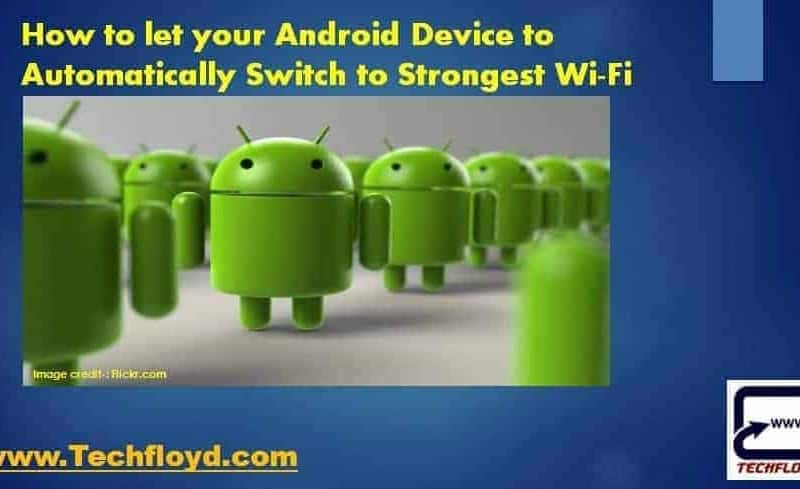
How to let your Android Device to Automatically Switch to Strongest Wi-Fi Signal-: You may be come in situation where you have Two Wi-Fi Signals , Depends upon range and Quality of the Wi-Fi Connection , Strength of Wi-Fi signal fluctuate and it is very hard to switch over higher strength Wi-Fi signal manually every time.
Switching automatically to Strongest Wi-Fi Signal is a Good way For those of us that have more than one router at home or work, switching between routers when we move rooms can be an inconvenience. Often we forget to change between the routers and end up downloading things at an extremely slow rate, or on mobile data without realizing. In this Post We will Learn How to let your Android Device to Automatically Switch to Strongest Wi-Fi Signal.
[wp_ad_camp_2]
- Google’s Wallpaper App Brings Beautiful Backgrounds to Your Android Device
- How To Remove Your Mobile No. From True Caller
How to let your Android Device to Automatically Switch to Strongest Wi-Fi Signal-:
STEP-:1
Head Over to Google Play Store and Install Wi-Fi Switcher. This App Ask for your Location Permission because it is very necessary to detect the available Wi-Fi with your Location so Grant Permission.
STEP-:2
Once you Installed the App Walk around little bit so that App can Detect Strongest Wi-Fi Signal , once it Detect it will show you all Wi-Fi Signal , Just Select your Preferred Wi-fi Signal.
There is some setting tweak in Wi-Fi Switcher first determine Signal strength at signal level at which to switch access points second Ask before switching , if you want Wi-Fi switcher ask you before switching you can take this option.
Features of Wi-Fi Switcher-:
-Define a distance at which it will switch routers
-Set preferred routers
-Turn off mobile data when switching between routers
-Switch between repeaters
-Ability to switch to 5GHz or 2.4GHz for any network that supports both
-Routers load by BSSID instead of SSID, allowing for easier router identification
[wp_ad_camp_1]
Conclusion-: In this Post i have explained in best way to switch to strongest Wi-Fi Signal using Wi-fi Switcher Android App , if you have any other App and method to switch to strongest Wi-Fi signal then you can leave your comment in comment section.






