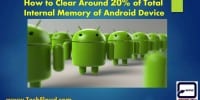How to View and Edit Microsoft Office Files Directly in Chrome Browser

- Google Chrome Tips &Tricks that Every Chrome User Must Know
- How Google Chrome Secure by Default for Everyone
How to View and Edit Microsoft Office Files Directly in Chrome Browser-:
Once the extension is installed, Office files that you drag into Chrome, open in Gmail, Google Drive, and more, will be opened in Docs, Sheets, and Slides for viewing and editing.
You can save each file back to its original Office format, or convert it to Docs, Sheets, or Slides to unlock more features, like inviting others to edit with you, commenting, chat, and more.
Please note that Office files cannot be edited in the classic version of Drive. The new Google Drive is gradually rolling out to all users via the Settings menu. If you don’t see the option to try the new look, check back again shortly. Learn more here: https://support.google.com/drive/?p=new_drive.
Formats supported:
.doc
.docx
.xls
.xlsx
.ppt
.pptx
Please note: This extension is already installed on Chrome OS by default.
By installing this item, you agree to the Google Terms of Service and Privacy Policy at https://www.google.com/intl/en/policies/.
To give it a try on Windows or Mac:
- Get Chrome Beta
- Install the Chrome Office Viewer (Beta) extension
- Start clicking your favourite Word docs, Excel spreadsheets, and PowerPoint slides on the web
[wp_ad_camp_1]
Conclusion-: In this post, I have tried to explain in best way how to edit Microsoft Files in the browser itself if you know another good extension to edit Microsoft Office file directly in the Chrome browser you can leave your comment int he comments section of this post.