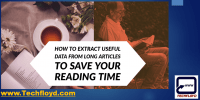10 Best N64 Emulators for Your Android Phone

The article reveals the ten best N64 emulators for your Android phone. These emulators will allow you to play classic Nintendo 64 games.
Key Takeaways
- There are several popular N64 emulators available for Android phones, including RetroArch, Mupen64Plus FZ, MegaN64, Project64, and ClassicBoy.
- These emulators ensure compatibility with a wide range of Android devices and offer a vast library of N64 games, allowing users to download and play popular titles like Super Mario 64 and The Legend of Zelda: Ocarina of Time.
- The emulators optimize graphics and performance for smooth gameplay, providing high-resolution graphics and a nostalgic gaming experience on modern Android devices.
- Customization is a key feature of these emulators, offering customizable controls, screen layout adjustments, and the ability to add cheat codes, allowing users to personalize their gameplay and enhance their gaming experience.
RetroArch
RetroArch is a popular N64 emulator for Android phones that offers a range of features and a user-friendly interface. It’s a powerful tool that allows users to play their favorite N64 games on their Android devices with ease. With RetroArch, users can enjoy a wide selection of games from their childhood, reliving the nostalgia of classic gaming.
One of the standout features of RetroArch is its ability to support multiple platforms, making it versatile and accessible for users. It can emulate not only N64 games but also games from other consoles such as NES, SNES, Game Boy, and more. This gives users the freedom to explore a vast library of games from various generations.
RetroArch also provides users with customizable controls, allowing them to adapt the gameplay experience to their preferences. It supports external controllers, touchscreen controls, and even keyboard and mouse inputs, giving users the freedom to choose their preferred control method.
In addition, RetroArch offers various enhancements and features such as save states, fast forward, and rewind functionality. These features enable users to enhance their gaming experience and overcome any challenges they may encounter.
Mupen64Plus FZ
Mupen64Plus FZ is a popular N64 emulator for Android phones that offers compatibility with a wide range of games. It allows users to play their favorite N64 titles on their mobile devices with ease.
With its user-friendly interface, navigating through the emulator and setting up games is a straightforward process, making it a great choice for both beginners and experienced users.
Compatibility With Games
When it comes to compatibility with games, Mupen64Plus FZ proves to be a reliable choice for Android phone users. This emulator is known for its ability to run a wide range of N64 games smoothly and without any major issues.
With Mupen64Plus FZ, users can enjoy popular titles such as Super Mario 64, The Legend of Zelda: Ocarina of Time, and GoldenEye 007, among others.
The emulator offers excellent performance, ensuring that games run at a consistent speed and with minimal lag.
Additionally, Mupen64Plus FZ provides various customization options, allowing users to adjust the graphics, audio, and control settings to suit their preferences.
User-Friendly Interface
With its user-friendly interface, Mupen64Plus FZ offers an intuitive gaming experience for Android phone users.
Here are some features that make it stand out:
- Simple Navigation: The emulator’s interface is designed to be easy to navigate, allowing users to quickly find and launch their favorite games.
- Customizable Controls: Mupen64Plus FZ allows users to customize the on-screen controls to their liking, ensuring a personalized gaming experience.
- Save and Load States: Users can save their progress at any point in the game and easily load it later, allowing for seamless gameplay without losing progress.
- Multiple Display Options: The emulator offers various display options, including different aspect ratios and screen filters, allowing users to optimize their gaming experience.
MegaN64
MegaN64 is a popular N64 emulator for Android phones that offers several top features.
It provides users with high compatibility with a wide range of Android devices, allowing them to enjoy their favorite N64 games seamlessly.
With MegaN64, gamers can experience smooth gameplay, customizable controls, and even the option to save and load game states.
Top Features of Megan64
One of the standout features of the MegaN64 emulator is its seamless integration with Android phones. This feature allows users to easily play their favorite N64 games on their mobile devices without any hassle.
The emulator also offers several other impressive features that enhance the gaming experience for users:
- High compatibility: MegaN64 supports a wide range of N64 games, ensuring that users can play their favorite titles without any compatibility issues.
- Customizable controls: Users have the freedom to customize the controls according to their preferences, providing a more personalized gaming experience.
- Save states: With MegaN64, users can save their progress at any point in the game and resume playing from where they left off, giving them more flexibility and freedom.
- Cheat code support: The emulator allows users to use cheat codes, enabling them to unlock hidden features and enhance their gameplay.
Compatibility With Android Devices
Can the MegaN64 emulator be used on all Android devices?
MegaN64 is compatible with most Android devices, providing users with the freedom to enjoy their favorite N64 games on the go. Whether you have a high-end flagship phone or a budget-friendly device, MegaN64 offers a versatile solution for N64 gaming.
This emulator supports a wide range of Android versions, ensuring that users with older devices can still experience the joy of playing classic N64 games. Additionally, MegaN64 is optimized for smooth gameplay, offering high compatibility and performance.
With its user-friendly interface and customizable controller options, MegaN64 provides a seamless gaming experience on Android devices. So, no matter which Android device you own, MegaN64 is a reliable choice for N64 emulation and allows you to relive your favorite childhood games.
Project64
Project64 is a highly popular N64 emulator for Android phones. It offers a range of features that make it a favorite among users who desire freedom in gaming. Here are some key points about Project64:
- High Compatibility: Project64 is known for its high compatibility with a wide range of N64 games. Users can enjoy their favorite games without worrying about compatibility issues.
- Smooth Performance: The emulator provides smooth performance, ensuring a seamless gaming experience. It allows players to enjoy their favorite N64 games without any lag or frame rate drops.
- Customization Options: Project64 offers various customization options, allowing users to personalize their gaming experience. Players can adjust the controls, graphics settings, and audio settings to suit their preferences.
- Save States and Cheats: With Project64, users can save their progress at any point in the game, making it easier to pick up where they left off. Additionally, the emulator supports cheat codes, adding an extra level of fun and excitement to the gaming experience.
ClassicBoy
ClassicBoy is a versatile N64 emulator for Android phones that offers a wide range of features for an immersive gaming experience. This emulator supports multiple gaming consoles, including the Nintendo 64, PlayStation, Game Boy, and more, making it a great choice for gamers looking to play a variety of classic games on their Android devices.
One of the standout features of ClassicBoy is its support for multiplayer gaming. With this emulator, users can connect multiple devices via Bluetooth or Wi-Fi and enjoy multiplayer gaming with friends and family. This feature allows for a truly social gaming experience, reminiscent of the days of gathering around a console with friends.
ClassicBoy also offers customizable virtual controls, allowing users to adjust the layout and size of buttons according to their preferences. This ensures a comfortable gaming experience, as players can tailor the controls to their liking.
Furthermore, ClassicBoy supports save states and cheat codes, making it easy to save progress in games and even enhance the gameplay with cheats. This feature adds convenience and flexibility to the gaming experience, allowing players to pick up where they left off or experiment with different gameplay elements.
N64 Emulator
The N64 emulator for Android phones offers a seamless way to play classic Nintendo 64 games on your mobile device. With the advancement in technology, it’s now possible to relive those childhood memories and enjoy the freedom of playing your favorite games anytime, anywhere.
Here are some key features of the N64 emulator for Android phones:
- Compatibility: The emulator is designed to be compatible with a wide range of Android devices, ensuring that you can enjoy your favorite N64 games on any phone or tablet.
- Graphics and Performance: The emulator ensures smooth gameplay by optimizing graphics and performance. You can experience the nostalgia of playing classic games without any lag or glitches.
- Customization: The emulator allows you to customize your gaming experience by adjusting controls, screen layout, and even adding cheat codes. This gives you the freedom to play the games the way you want.
- Game Library: The emulator comes with a vast library of N64 games that you can download and play. From Super Mario 64 to The Legend of Zelda: Ocarina of Time, you can explore a wide range of classic titles.
With the N64 emulator for Android phones, you can unlock the freedom to play your favorite Nintendo 64 games on the go. It’s time to relive those nostalgic moments and embark on new gaming adventures.
N64oid
N64oid is a popular N64 emulator for Android phones that allows users to enjoy their favorite Nintendo 64 games on the go. With its user-friendly interface and smooth gameplay, N64oid has become a go-to choice for many gamers. This emulator offers a wide range of features that enhance the gaming experience, making it a favorite among N64 enthusiasts.
Here is a table highlighting the key features of N64oid:
| Feature | Description |
|---|---|
| Compatibility | N64oid supports a wide range of Nintendo 64 games, ensuring maximum fun. |
| Controls | The emulator provides customizable on-screen controls for seamless gameplay. |
| Graphics | N64oid offers high-resolution graphics, enhancing the visual experience. |
| Save States | Users can save their progress at any point in the game, allowing for easy resumption. |
N64oid’s compatibility ensures that users can enjoy a vast library of N64 games without any compatibility issues. The customizable on-screen controls give players the freedom to adjust the layout to their liking, providing a comfortable gaming experience. The high-resolution graphics add to the nostalgia, bringing the games to life on modern Android devices. Additionally, the save state feature allows users to save their progress at any moment, ensuring they never lose their hard-earned achievements.
N64 Emulator Pro
N64 Emulator Pro is considered one of the top Android emulators for N64 games.
It offers a range of features that enhance the gaming experience, such as high compatibility with N64 games and smooth gameplay.
With N64 Emulator Pro, Android phone users can enjoy their favorite N64 games without any hassle.
Top Android Emulator
Considered one of the top Android emulators available, N64 Emulator Pro offers users a seamless experience when playing N64 games on their Android phones. This emulator stands out for its user-friendly interface and smooth gameplay, making it a popular choice among gamers.
Here are some key features of N64 Emulator Pro:
- Wide game compatibility: N64 Emulator Pro supports a vast library of N64 games, allowing users to play their favorite titles without any glitches or compatibility issues.
- Customizable controls: The emulator provides customizable control options, enabling users to tailor their gaming experience according to their preferences.
- High-performance emulation: N64 Emulator Pro delivers high-performance emulation, ensuring that games run smoothly and without any lag.
- Save and load states: Users can save and load game states at any point, allowing them to pick up where they left off without losing progress.
With its impressive features and smooth performance, N64 Emulator Pro is a top choice for Android users looking to relive the nostalgia of N64 gaming on their smartphones.
N64 Emulator Features
With its user-friendly interface and customizable controls, N64 Emulator Pro offers a seamless gaming experience for Android users looking to relive the nostalgia of N64 gaming on their smartphones.
This emulator provides a range of impressive features that enhance the gameplay and overall experience. Firstly, it supports high-definition graphics, allowing users to enjoy their favorite N64 games with improved visuals.
Additionally, N64 Emulator Pro offers various controller options, including on-screen touch controls, gamepad support, and even Bluetooth controller compatibility. This ensures that players can choose the control scheme that suits their preferences and play style.
Moreover, the emulator supports save states, allowing users to save their progress and resume the game at any point.
With its comprehensive feature set, N64 Emulator Pro truly delivers the freedom and flexibility that Android gamers desire.
N64 Emulator – SuperN64
SuperN64, a popular N64 emulator for Android phones, allows users to enjoy their favorite N64 games on the go. With its user-friendly interface and smooth gameplay, SuperN64 has become a favorite choice for gamers seeking to relive their childhood memories.
Here are some key features of SuperN64:
- High compatibility: SuperN64 supports a wide range of N64 games, ensuring that users can play their favorite titles without any compatibility issues.
- Customizable controls: The emulator offers customizable on-screen controls, allowing users to tailor the layout to their preferences for a seamless gaming experience.
- Save and load states: SuperN64 enables users to save and load game states at any point, making it easy to pick up where they left off or retry challenging sections.
- Cheats support: With SuperN64, gamers can activate cheats for their N64 games, adding a new level of excitement and enabling them to overcome difficult levels or discover hidden secrets.
SuperN64 provides players with the freedom to enjoy their favorite N64 games anytime, anywhere. Whether it’s reliving classic adventures or exploring new titles, SuperN64 delivers a reliable and immersive gaming experience on Android devices.
N64 Emulator – N64 Games
Gamers looking to expand their N64 gaming experience on Android phones can now explore a wide selection of N64 games with the N64 emulator. This emulator allows users to play their favorite N64 games on their mobile devices, providing them with the freedom to game on the go. With the N64 emulator, players can relive their favorite childhood memories and discover new games from the vast N64 library.
To give you an idea of the games available on the N64 emulator, here is a selection of popular titles:
| Game Title | Genre |
|---|---|
| Super Mario 64 | Platformer |
| The Legend of Zelda: Ocarina of Time | Action-Adventure |
| Mario Kart 64 | Racing |
| GoldenEye 007 | First-person Shooter |
These games offer a diverse range of genres, ensuring there is something for every gamer. Whether you enjoy platformers, action-adventure, racing, or first-person shooters, the N64 emulator has you covered.
Frequently Asked Questions
Can I Use My Original N64 Game Cartridges With These Emulators?
Yes, original N64 game cartridges cannot be used with these emulators. Emulators are software programs that replicate the hardware of a gaming console, allowing users to play games on different platforms.
Are There Any Additional Controllers or Accessories I Need to Purchase to Use These Emulators?
To use these emulators, no additional controllers or accessories are needed. They are designed to be compatible with the standard controls of your Android phone, providing a seamless gaming experience.
Can I Save My Progress in the Games and Resume Later?
Yes, players can save their progress in games and resume later when using N64 emulators on their Android phone. This feature allows for convenient gameplay and the freedom to pick up where they left off.
Are These Emulators Compatible With All Android Devices?
Yes, these emulators are compatible with all Android devices. Users can enjoy their favorite N64 games on any Android phone, allowing them the freedom to relive their childhood memories on the go.
Is It Legal to Use N64 Emulators and ROMs on My Android Phone?
Using N64 emulators and ROMs on an Android phone is a legal gray area. While emulators themselves are legal, downloading and using ROMs without permission from the copyright holder is generally considered illegal.